The global release of Call of Duty: Warzone Mobile is imminent, bringing an extensive collection of content from previous Modern Warfare games to mobile devices. With over 50 million pre-registrations, players worldwide are gearing up to experience iconic maps like Shoot House and Shipment, alongside intense battles in Verdansk and Rebirth Island. Here’s what you need to know before the official launch!
Symbols You Need To Know
Call of Duty: Warzone Mobile offers various content, including weapons and Store Bundles. It shares progression with Call of Duty: Modern Warfare III and Call of Duty: Warzone. Content can be categorized with chevrons and symbol tags:
- Chevron “Designed for MWII” or “Designed for MWIII” indicates elements from respective games available in Warzone Mobile, possibly needing unlocking.
- Chevron “Designed for Call of Duty: WZM” denotes exclusive content for Warzone Mobile.
- The connected Tag symbol indicates cross-platform progression across all games.
- The monitor symbol signifies content exclusive to PC or console, not available in Warzone Mobile.
- The rarity Rating symbol denotes the rarity level of certain items: Common, Uncommon, Rare, Epic, and Legendary.
For New Players
If you’re new to Call of Duty or prefer not to link your Activision ID from Modern Warfare III and Call of Duty: Warzone, you can still enjoy the Battle Royale experience. Start playing as a Guest, leveling up your Rank and weapons, and unlocking Loadout items until you reach Level 55. Then, engage in the Prestige grind to unlock more weapons and equipment. Explore seasonal content shared with Modern Warfare III and Call of Duty: Warzone, along with exclusive events and Playlists in Call of Duty: Warzone Mobile. Cross-progression is available between all three games, so it’s advisable to link your Activision ID after the launch on March 21.
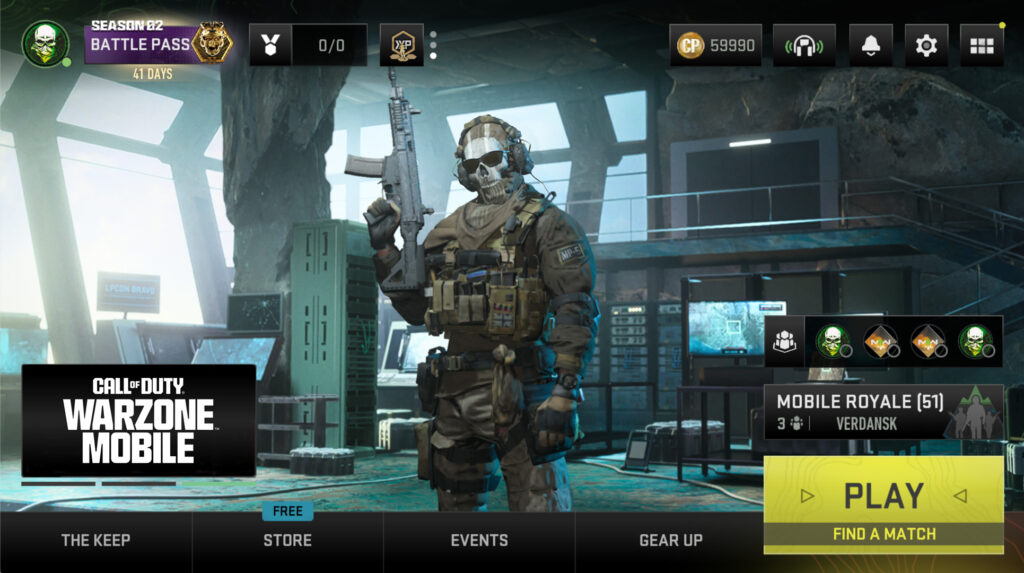
The Daily Log In
Before your first Call of Duty: Warzone Mobile match, you receive a free item through Daily Login, with various content like Skins and Blueprints available daily. The blog further delves into the features accessible from the Lobby and addresses questions about Carry Forward and cross-progression content parity, which ensures connected content across Modern Warfare II, Modern Warfare III, Call of Duty: Warzone, and Call of Duty: Warzone Mobile.

The Battle Pass
To access the current season’s Battle Pass in Call of Duty: Warzone Mobile, click on the Battle Pass icon at the top left corner. At launch, it will be the latter half of Season 2. Players can progress through the Battle Pass and choose from three versions:
- Battle Pass (Free): Offers a few free items and all the season’s free base weapons.
- Battle Pass (1,100 CP): Includes 100+ unlockable rewards, 1,400 earning COD Points, and original bonus rewards for Call of Duty: Warzone Mobile.
- Battle Pass Bundle (2,400 CP): Provides all previous Battle Pass privileges and 20 Tier Skip Tokens.

The Challenges
To access the Challenges Menu in Call of Duty: Warzone Mobile, tap the medal icon located at the top left corner. At launch, three Daily Challenges are available. These challenges resemble those in MWIII and Call of Duty: Warzone, offering rewards such as Arsenal Coins, used in the Arsenal Store to unlock weapons or Aftermarket Parts. Additionally, any Experience Points (XP) earned by completing challenges in Call of Duty: Warzone Mobile contribute to Player Progression in Modern Warfare III and/or Call of Duty: Warzone, and vice versa, thanks to cross-progression.
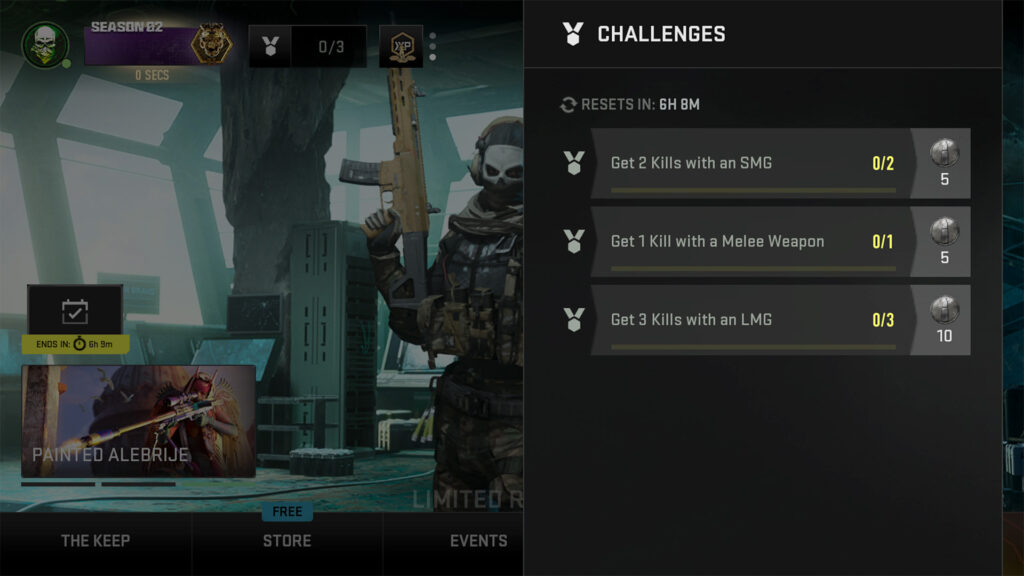
Items, Operators, and Equipment
The Gear Up Lobby in Call of Duty: Warzone Mobile is an extension of the pre-match Lobby where you prepare your Operator for Battle Royale and Multiplayer combat. Here, you can customize every aspect of your Operator’s functional equipment and appearance using items you’ve already unlocked, making everything fully interchangeable.
- Vehicles – In Call of Duty: Warzone Mobile, you can change the Vehicle Skins you’ve unlocked for all vehicles usable in the game, as well as in Modern Warfare III and Call of Duty: Warzone.
- Operators – In Call of Duty: Warzone Mobile, you can choose your preferred Operator from a selection screen. Operators may have alternate outfits called “Skins,” with the number of available Skins indicated in the top-right corner of their tile.
- Emblem – In Call of Duty: Warzone Mobile, you can choose any Emblem available at launch or that you’ve unlocked for use. These Emblems are usable within Call of Duty: Warzone Mobile, Modern Warfare III, and Call of Duty: Warzone.
- Calling Cards – In Call of Duty: Warzone Mobile, players can choose from available Calling Cards at launch or those they’ve unlocked. These Calling Cards can be utilized within Call of Duty: Warzone Mobile, Modern Warfare III, and Call of Duty: Warzone.
- Kill Streak (Multiplayer Only): In Call of Duty: Warzone Mobile, Multiplayer Operators must select three Killstreaks to use during matches. At launch, some Killstreaks are available for new players, while the rest can be unlocked via the Arsenal Store for use in Call of Duty: Warzone Mobile, Modern Warfare III, and Call of Duty: Warzone.

Battle Royale & Multiplayer Modes
In Call of Duty: Warzone Mobile, players can access regular game modes by selecting from available Playlists just above the Play button in the bottom-right corner of the Lobby. These Playlists encompass a variety of modes across Battle Royale and Multiplayer, which will be continuously updated and expanded post-launch. Examples of game modes include:
- Battle Royale: Outlast up to 120 real players in a winner-take-all fight on Verdansk.
- Mobile Royale: Faster combat with better loot and more missions, where the last Operator standing wins on Verdansk.
- Rebirth Resurgence: Resurgence mode played across Rebirth Island, allowing players to redeploy fallen teammates and earn points to return them faster.
- Mosh Pit (Multiplayer): Featuring Team Deathmatch, Domination, Hardpoint, and Kill Confirmed on maps like Scrapyard, El Asilo, Hotel, Shipment, and Shoot House.
- Shoot the Ship (Multiplayer): Exclusively featuring Shoot House and Shipment maps for intense action.

Are you ready to enter the warzone? For a more in-depth explanation, visit the game’s Blog post. Call Of Duty: Warzone Mobile will be launching globally on March 21, 2024! See you on the battlefield!



